


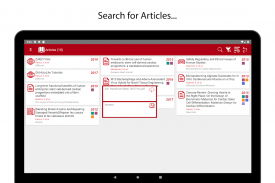


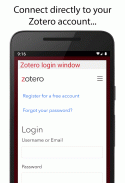

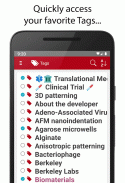


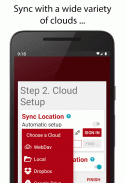


介绍 ZotEZ². Your Zotero reader. Anywhere. Anytime.
ZotEZ² is a third-party client on Android for synchronizing, sorting and downloading articles that are managed with Zotero, and stored on either Zotero Servers, WebDav, Dropbox, Google Drive or OneDrive , and even locally.
In addition to the standard use of Zotero synchronization, ZotEZ² aims at facilitating file management for users of Zotero that chose to store their library database on another Cloud than the default ones.
Since ZotEZ² is currently "read-only", there is no risk of database corruption, even if your files are stored on a third-party Cloud, like Dropbox, GDrive or OneDrive.
ZotEZ² is the "read-only" version of a bigger project (Aziz, see Aziz, Lite!) intended to provide editing options as well as full side note management, for any of these reference management softwares: Papers (see our app EZPaperz), Zotero, and Mendeley (see MendEZ).
Free features :
Syncing your papers' library directly from Zotero servers, and connecting to a WebDav for stored pdf or linked pdf attachments.
**NEW** Syncing your groups and RSS feeds
Syncing of your papers' library with Dropbox, Google Drive or OneDrive. Or just accessing your local Zotero copy.
Option to choose from 3 different cloud types regarding the following three types of items: the zotero.sqlite library database, the standard "storage" PDF folder, and the remote "attachment" PDF folder.
Listing of papers / books and displaying their main information (title, authors, publisher, year published, ...)
Option to display cards with full article info
**NEW** Citation cards to copy/paste Nature-style citations to your android text editor.
Downloading pdfs and notes of a document
Accessing attached links
Sharing the pdf of a document
Searching within references
Advanced settings:
- resetting library data and reference manager type
- deleting local files
Local libraries: if you cannot put your library in a cloud, you can copy it on your local Android storage and load it into ZotEZ²! Read our tutorial for more information: http://zotez2.ezbio.net/index.php?p=blog&id=7
Secondary storage: you can choose to store the downloaded PDFs either on the internal memory or an external SD card!
(Beta) Fast Loading of papers: if you have a large number of papers, you can choose to load them at the same time as they are displayed, so that you can access them while the others are still loading.
(Beta) Altmetric scoring.
**NEW** Full text search for "Local library users".
Extra features:
Sorting options (by tags, titles, types, authors, etc.)
Search filter for papers (by tags, titles, ...), authors and collections
Author’s tab: visualize your library directly from an author's perspective
Collection’s tab: organize your library with your collection tree
**NEW** Tag's tab: browse your library from your favorite tags (colors included, combinations allowed)
Important Note: all the extra features are available for evaluation (for FREE) when selecting the option "or try the demo library". You will be presented with a curated set of papers (as well as links to our tutorials) in order to get a glimpse at our cool features.
Future updates :
Automatic downloading of entire collections.
New cool features based on your feedback (email us at info@ezbio.net)
More information, Frequently Asked Questions (FAQ) and Privacy Policy on http://zotez2.ezbio.net/index.php?p=privacy. If you like the app, please rate it and leave a review. Thanks.
To learn how to configure Zotero for third-party Cloud syncing on your computer, look at our tutorial on YouTube:
- Zotero + Mac/Windows + Google Drive: http://zotez2.ezbio.net/index.php?p=blog&id=3
---------------------------
ZotEZ² has been developed by Yohan Farouz.
To Zoé
ZotEZ²是Android上的第三方客户端,用于同步,排序和下载使用 Zotero 管理并存储在 Zotero服务器上的文章, WebDav , Dropbox , Google云端硬盘或 OneDrive ,甚至本地。
除了标准使用Zotero同步之外,ZotEZ²旨在促进 Zotero 用户的文件管理,这些用户选择将其库数据库存储在另一个云上,而不是默认库。
由于ZotEZ²目前是“只读”,因此即使您的文件存储在第三方云(如Dropbox,GDrive或OneDrive)上,也不存在数据库损坏的风险。
ZotEZ²是更大项目的“只读”版本( Aziz ,请参阅Aziz,Lite!),旨在提供编辑选项以及全面注释管理,任何这些参考管理软件:论文(参见我们的应用程序EZPaperz),Zotero和Mendeley(参见MendEZ)。
免费功能:
直接从Zotero服务器同步您的论文库,并连接到WebDav以存储pdf或链接的pdf附件。
** NEW **同步您的群组和RSS Feed
将论文库与Dropbox,Google Drive或OneDrive同步。或者只是访问您当地的Zotero副本。
可选择以下三种类型的3种不同云类型: zotero.sqlite 库数据库,标准“存储” PDF文件夹,以及远程“附件” PDF文件夹。
列出论文/书籍并显示其主要信息(标题,作者,出版商,出版年份,......)
显示带有完整商品信息的卡片的选项
** NEW **将自然风格的引文复制/粘贴到Android文本编辑器中的引文卡。
下载pdf和文档注释
访问附加链接
分享文档的pdf
在参考文献中搜索
高级设置:
- 重置库数据和引用管理器类型
- 删除本地文件
本地图书馆:如果您无法将图书馆放入云中,可以将其复制到本地Android存储空间并将其加载到ZotEZ²中!阅读我们的教程以获取更多信息:http://zotez2.ezbio.net/index.php?p = blog&id = 7
辅助存储:您可以选择将下载的PDF存储在内部存储器或外部SD卡上!
(Beta)快速加载论文:如果您有大量论文,您可以选择在展示的同时加载它们,这样您就可以在其他论文仍在加载时访问它们。
(Beta)Altmetric评分。
** NEW **全文搜索“本地图书馆用户”。
额外功能:
排序选项(按标签,标题,类型,作者等)
搜索过滤器以查找论文(按标签,标题,...),作者和馆藏
作者选项卡:直接从作者的角度可视化您的库
Collection的标签:使用您的收藏树整理您的图书馆
** NEW **标签选项卡:从您喜欢的标签浏览您的图书馆(包含颜色,允许组合)
重要提示:选择“或尝试演示库”选项时,所有额外功能均可用于评估(免费)。您将看到一组精选的论文(以及我们教程的链接),以便了解我们的酷炫功能。
未来更新:
自动下载整个馆藏。
根据您的反馈新酷功能(发送电子邮件至info@ezbio.net)
有关http://zotez2.ezbio.net/index.php?p=privacy的更多信息,常见问题解答(FAQ)和隐私政策。如果你喜欢这个应用程序,请给它评分并留下评论。谢谢。
要了解如何在计算机上配置Zotero以进行第三方云同步,请查看我们在YouTube上的教程:
- Zotero + Mac / Windows + Google Drive:http://zotez2.ezbio.net/index.php?p = blog&id = 3
---------------------------
ZotEZ²由Yohan Farouz开发。
去Zoé







